 Connect Your Team
Connect Your Team
Cloud Technology. Grounded Workflow.
Your Team is a framework used to manage who has access to your imaging workflow.
Choose from our premade roles which include: Reading Physicians, Referring Physicians, and Modality Technologists, or simply make a Custom role.
Each role connects to PicomCloud through specific tools which are tailored to their specific task and responsibilities.
Choose from our premade roles which include: Reading Physicians, Referring Physicians, and Modality Technologists, or simply make a Custom role.
Each role connects to PicomCloud through specific tools which are tailored to their specific task and responsibilities.
The Owner
Managing the Virtual Workflow
The person who orginally signs up for PicomCloud is the Owner. They also are in charge of creating roles and connecting physicians. The Owner can also be a physician in the workflow, it is up to you!
The Different Roles
Reading Physicians
Provide reading services to anyone.
Read easier and professionally with our comprehensive diagnostic image viewers. Read, Report & Sign studies anywhere from anyone!
Modality Technologists
Easily upload DICOM & Non-DICOM images.
Connect directly to your modality and captures images with our DICOM Listener! Or manually upload images from a CD or harddrive.
Referring Physicians
Recall your patients images and records.
Use our web based viewer to connect to our cloud servers, organize your patient studies, check on their status and review completed imaging work with a zero footprint.
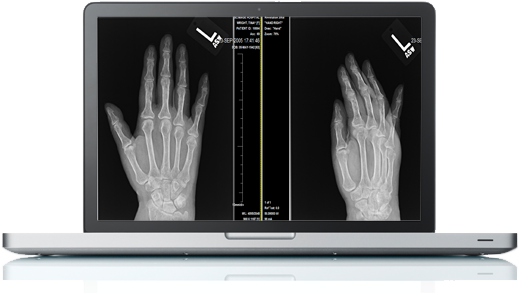 Something for Everyone
Something for Everyone
Radiology to Cardiology. Referring to Reading and beyond. PicomCloud offers all the tools you need in one complete Cloud PACS solution.
Imaging Centers & Technologists
- Upload DICOM Images
- Upload Supporting Non-DICOM Documents
- Capture DICOM Images Directly From Modalities
- Patient File Transfers/Viewing
Hospital Management
- Professional Workflow Management
- End-to-End PACS Workflow
- Reduced Infrastructure
- Secure Online Storage/Disaster Recovery
Reading Physicians
- Read & Report Anywhere
- Become a TeleMedicine Provider
- Read & Report Anywhere ∗
- Multiple Reporting Methods ∗
- Diagnostic Interpretation Environment ∗
- Email/Fax Reports to Referring Physicians †
Primary Care Clinics
- Patient File Transfers/Viewing
- Secure Online Storage/Disaster Recovery
- Zero-footprint ANYWHERE Clinical Viewing
- Order Management Services
- HL7 Report Distribution to Local HIS/EMR †
- Scheduling/Ordering for DICOM Modality Worklist †
∗: Services belonging to the "Advanced Toolset" may include an extra fee per study. See pricing page.
†: Services require either custom DICOM or custom HL7 integration which may result in per study costs above and beyond standard pricing. Please contact ,ScImage, Inc. at 1-866-724-6243 so we may assist you in engaging these features into your workflow.
†: Services require either custom DICOM or custom HL7 integration which may result in per study costs above and beyond standard pricing. Please contact ,ScImage, Inc. at 1-866-724-6243 so we may assist you in engaging these features into your workflow.

